What is a customer journey map?
A customer journey map (CJM) is a visual representation of your customer’s experience. It allows you to capture the path that a customer follows when they buy a product, sign up for a service, or otherwise interact with your site.
Customers are the lifeblood of your business and empathizing with your customer’s pain points, wants, and needs is vital for success.
CJMs are beneficial because they are infinitely adaptable. Teams of all kinds, from sales to engineering, use CJMs to solve problems and fill gaps. A basic map includes a specific persona, the steps beginning-to-end of the customer experience, and the potential emotional highs and lows. Other parts of the journey are optional and depend on your objectives.
Benefits of using a customer journey map
1. Anticipate multiple customer pathways
Each customer won’t have an identical user journey, so one of the advantages of customer journey mapping is that you can plot out multiple pathways through your product. By understanding the different ways that customers can use your product, you can better anticipate their priorities and what causes churn.
2. Understand the customer’s perspective
One of the major reasons that businesses use customer journey maps is to get a more incisive understanding of how the customer experiences their product. Mapping out customer journey’s helps explain why customers make the choices they do and what is most aspect of your product is most valuable to them.
3. Inform updates and new features
Anytime you want to update your product or add new features, you’ll want to bring in the customer’s perspective. By helping you hone in one the steps and features that are most important to a customer, you can better understand which updates will benefit them the most.
4. Target customer personas more closely
Customer journey mapping gives you a better understanding of your different buyer personas. Armed with this understanding, you can create different pathways for different personas and provide a more personalized experience.
5. Improve customer service
Finally, by helping you understand customer needs, customer journey mapping will help you identify at which points in the journey customer’s need the most help, and then target your customer support efforts towards those parts.
When to use customer journey maps
Customer journey maps are most commonly used by businesses to better understand the customer’s perspective, but there are numerous situations when customer journey mapping can be useful.
1. Visualize the customer experience
Customer journey maps help businesses visualize the customer journey and understand the steps a customer takes through the product. A CJM also allows you to focus on the most influential channels and touchpoints of your customer’s journey. Once you can see all phases, you can see where you’re failing to meet their expectations and make improvements to build a better user experience.
2. Solve a specific problem
Many teams use customer journey mapping as a tool to solve a specific problem. For example, if you’re experiencing churn, a CJM can help you see where your customer might encounter a roadblock that drives them to part ways with your brand.
3. Improve mission alignment
If you’re having a hard time aligning cross-functionally, it can be useful to get the teams together to collaborate on creating a CJM and ensure you’re putting the customer first. CJM’s can also help assign responsibility for specific tasks to different stakeholders and ensure ownership of certain metrics & KPIs.
See some examples of customer journey maps>>
Create your own customer journey map
Whether you’re a veteran of customer journey mapping or new to the technique, Miro makes it easy to build your own customer journey map. Miro’s whiteboard tool allows you to create and share CJMs with your team. Get started by selecting the Customer Journey Map template, then take the following steps to make your own.
1. Set objectives
Think about what you want to accomplish. Is there a problem you’re trying to solve? A product you’re about to launch? An experience you want to learn more about? Articulate the challenges you’re facing so you can better use your CJM. Then write down your objectives.
2. Create personas
Build a complete picture of the customer whose journey you will capture in your map. Use all the demographic and psychographic data available to you to make personas.
3. List touchpoints
Touchpoints are all the places on your website or in your brand journey where customers might interact with the company. List the ones your customers are already using and those you would like them to use.
4. Identify elements to show on the map
Customer journey maps can be as zoomed-in or zoomed-out as you need. Working with your team, decide whether you want to plan out an idealized version or the current state of the customer journey, a day in your customer’s life and how your brand might add value, or a service blueprint.
5 Map out the resources you have and need
Once you start mapping, you’ll start to see gaps in the customer journey. As you develop the map, use Miro’s online whiteboard to draw up a list of resources you will need to fill in those gaps. Flesh out the map by adding those resources and tools. This will help you predict how adding or subtracting touchpoints might impact your business and drive revenue.
6. Test it out
Work through the CJM and see if you can answer the questions you posed at the beginning of the process. Then, you can better visualize how to meet your team’s objectives.
7. Iterate as necessary
Once you’ve test-driven the map, make any necessary changes. You may want to repeat the process over time as you add new features and updates.