When users view a submitted entry, they will see a “Nominate” button to submit their nomination once the nominations are open. Competitions can be customized with multiple nominations for each fan, with varying limits and requirements. Please refer to the specific competition’s guidelines for detailed information related to nominations.
In order to submit your nominations, please follow the steps below:
- Go to the Competition of interest.
- Click on the banner or View Details.
- Select the entry of the artist, you would like to submit your nomination for and click on the Play icon.
- A new pop-up window will be displayed to view/play the submission.
- At the bottom right corner of that window, you will see a button for “Nominate” once the nominations are open.
- Click on the button to nominate your favorite artist.