To register on Medelz, follow these steps:
- Go to the Medelz website.
- Click on the ‘Register’ link, found at the top right corner of the homepage.
- Fill in the required information, such as your name, email address, and password. You will need to verify your email address and phone number.
- Once registered, you’ll be redirected to complete your profile. This includes uploading a profile picture, a banner, adding your skills, etc.
- Navigate to appropriate art categories, e.g., MyMusic, MyPhotography, MyArt, etc., where you can upload audio files in MP3 format, video files in MP4 format, and images in supported formats. Make sure to categorize your content appropriately.
By following these steps, you can register and showcase your work to a wide audience, including industry professionals, and take advantage of the networking and collaboration opportunities Medelz offers.